BetterYouJourney.com is a participant in the Amazon Services LLC Some of the links in our posts are affiliate links. Click here to see full Disclosure.
Choosing the perfect web hosting provider for your website setup is a critical decision that can significantly affect the performance, security, and overall usability of your site. Good website hosting is the silent hero of every successful website. Being informed about the different types of hosting services, such as shared hosting, VPS hosting, dedicated hosting, and cloud hosting, and understanding their pros and cons can aid in making the best choice. It’s not just about opting for the most technologically superior solution; it’s about finding the right balance of features, performance, security, and cost to meet your specific needs and those of your website users.
Understanding Different Types of Hosting
Understanding Different Types of Hosting
Generally, there are four main types of web hosting available: shared hosting, VPS hosting, dedicated hosting, and cloud hosting. Each type comes with its own set of advantages, limitations, and cost considerations.
Shared Hosting
Shared hosting is the most common and least expensive form of web hosting. In this setup, multiple websites are hosted on a single server, sharing resources such as disk space, data, and computing power. However, performance can be a limitation because if one website experiences a traffic surge, it can affect the speed and uptime of all other sites hosted on the same server. This makes shared hosting less ideal for high-traffic websites.
VPS Hosting
Virtual Private Server (VPS) hosting offers a step up from shared hosting. While it’s still a shared environment, each website is allocated its own dedicated portion of the server’s resources. This means your site won’t be affected by other sites’ traffic surges. However, it’s more expensive than shared hosting, and you might need some technical knowledge to manage your virtual server.
Dedicated Hosting
Dedicated hosting means that you have a server entirely to yourself. This provides the best performance and security since you don’t share resources with other websites. But it’s also the most expensive option, and it requires the most technical knowledge to manage your own server.
Cloud Hosting
Cloud hosting is similar to VPS hosting, but instead of one physical server, your website is hosted on a network of connected virtual and physical cloud servers. This offers great scalability, as you can add or remove servers based on your current needs. This flexibility makes cloud hosting ideal for websites with unpredictable traffic. Security is also strong, but costs can vary depending on your usage.
In conclusion, the best hosting for your needs depends on the size and nature of your website. Shared hosting may be suitable for small, low-traffic sites. On the other hand, VPS, dedicated, or cloud hosting would be better for bigger, high-traffic sites requiring more technical control, scalability, and security.

Analyzing Hosting Features
Understanding Hosting Features
The most crucial step in setting up a website is choosing a web hosting provider. This refers to the company that will store your website’s files and make them accessible to your visitors through the internet. Before deciding on a hosting provider, it’s important to understand the key features they offer.
Uptime Guarantee
The first feature you should consider is the uptime guarantee. This refers to the amount of time that your website will be available, or “up.” A higher uptime percentage means your site will be available more often. You should look for hosting providers that guarantee an uptime of at least 99.9%.
Bandwidth and Storage Space
Next, consider the bandwidth and storage space. Bandwidth refers to the amount of data that can be transferred from your site to your visitors. If you’re expecting a lot of traffic, you’ll need more bandwidth. Storage space, on the other hand, refers to the amount of space that your website files take up on the server. If your website has a lot of media files, like images and videos, you’ll need more storage space.
Backup Facilities
Backup facilities are another vital feature. These allow you to create copies of your website files. If something happens to your website, like a hack or a human error, you can use these backup files to restore it. It’s important to choose a hosting provider that offers frequent, automatic backups.
Security Features
A good hosting provider should also provide robust security measures to protect your website from threats like malware and hackers. This could include things like firewalls, SSL certificates, or DDoS protection. Look for a hosting provider that keeps their servers up to date and regularly monitors for security problems.
Email Services and CMS Support
Other features you might need to consider include email services and support for popular CMS platforms. Email services allow you to create email accounts with your website’s domain. Support for popular CMS platforms, like WordPress, makes it easy for you to build and manage your site. Not all hosting providers offer these features, so it’s important to check.
Customer Service
Finally, don’t forget about customer service. Even the best hosting providers can experience problems, so it’s crucial that you can reach someone for help when you need it. Look for a hosting provider that offers 24/7 customer support. It’s important to choose a provider that not only has the features you need but also has a reputation for excellent customer service.
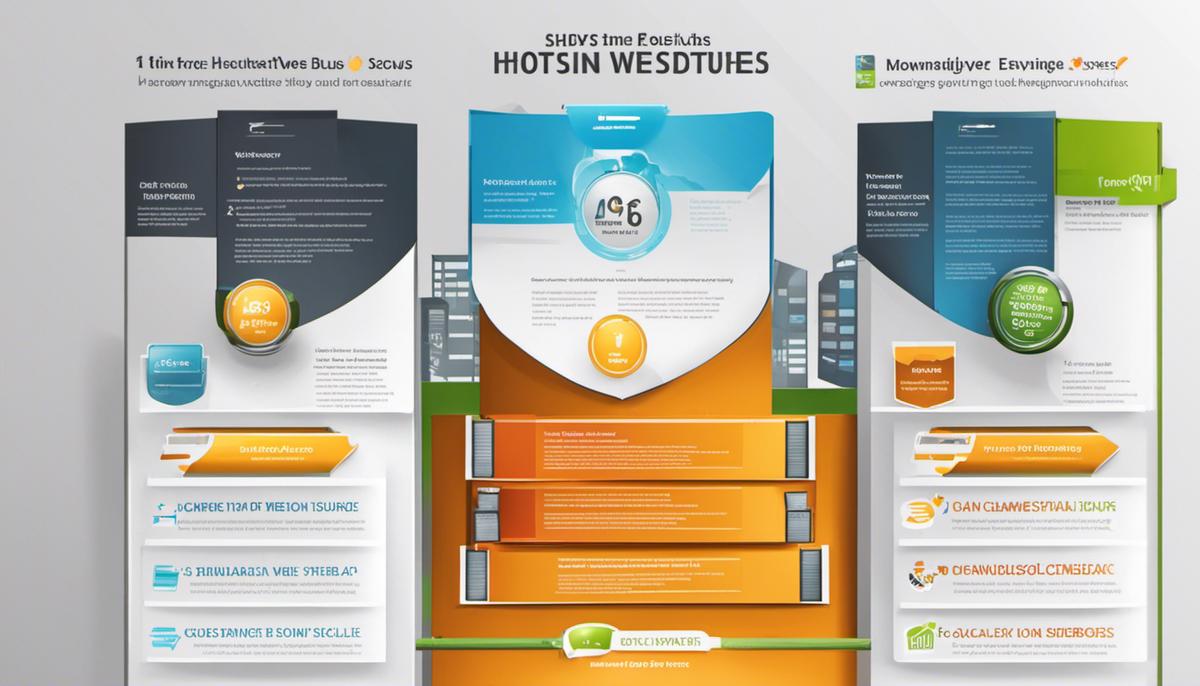
Comparing Hosting Providers
Understanding Hosting Providers
There are numerous hosting service providers available today, and selecting the right one for your needs can be a challenging task. Hosting providers vary widely in terms of the service quality they offer, reliability, pricing, and customer support. Therefore, when choosing a hosting provider, it is crucial to conduct detailed comparisons to evaluate these factors.
Comparing Service Quality and Reliability
Begin by assessing the service quality and reliability of different hosting providers. Research about the uptime guarantees they provide. Uptime is the duration for which your website is up and running smoothly. If a provider guarantees a high uptime percentage, it means that your site would be accessible to visitors most of the time. Next, check if the provider uses cutting-edge technology to ensure smooth and efficient functioning of the website.
Evaluating Pricing Structures
The cost of hosting services is a significant factor to consider. Compare the prices of different hosting providers, taking into account the features offered under each pricing plan. Be mindful of any hidden charges or setup fees and understand what you get in return for your payment. Remember, the cheapest option may not always provide the best service, so consider the quality of service in relation to the price.
Checking Customer Support
Customer support is critical in case of any technical glitches or downtime. The ideal hosting provider should offer round-the-clock, reliable customer service. Look for providers who offer support through multiple channels such as phone, email, chat, and even social media. Timely and effective customer support can save you a lot of time and headache in the long run.
Reviewing Ratings and Reviews
Finally, check out reviews and ratings from other users to validate the claims made by the hosting providers. This will give you a clear idea about their reliability, customer support quality, and overall service. Look for reviews on third-party websites, social media platforms, or industry-specific forums for unbiased opinions.
Final Thoughts
Choosing the right hosting provider requires thorough research and comparison. Evaluating service quality, reliability, pricing structure, and customer support can help you make an informed decision. User reviews and ratings further add weight to the reputation of the provider. By keeping these factors in mind, you can choose a hosting provider that best suits your needs and ensures seamless website setup.

Installation and Setup
Choose Your Hosting Provider
Choosing a hosting provider is the first step in setting up your website. The best hosting provider for you depends on your specific needs, including the amount of storage space and bandwidth you require, your technical expertise, and your budget. The most popular hosting providers include Bluehost, DreamHost, and HostGator. When selecting a provider, consider factors such as customer support, uptime reliability, and the availability of add-ons and features that can enhance your website.
Sign up and Choose a Plan
Once you’ve chosen a provider, navigate to their website and look for the sign-up button. This will usually take you to a page where you choose a hosting plan. Hosting plans can vary in price and features. If you’re just starting out, a basic plan might be sufficient. However, if you’re expecting high traffic or need advanced features, you might want to opt for a more expensive plan. Make sure to read the fine print and understand what’s included in each plan before making your decision.
Choose a Domain
Most hosting providers will give you an option to register a new domain or use an existing one that you own during the sign-up process. If you’re registering a new domain, make sure it’s unique, easy to remember, and relevant to your website’s content or business name. Once your domain is registered, it’s time to start setting up your website.
Set Up Your Website
After signing up and choosing a domain, it’s time to install a website builder or a content management system (CMS). Popular options include WordPress, Joomla, and Drupal. Your hosting provider might offer easy installation of these systems as part of their hosting package. If not, you can install them manually by downloading the software from their official website and uploading it to your hosting server.
Explore the Control Panel
Most hosting providers offer a control panel where you can manage your website. This might be cPanel, Plesk, or a custom control panel developed by the provider. Explore the control panel and familiarize yourself with its features. This is where you’ll be able to add email accounts, manage files, install software, and perform other administrative tasks for your website.
Investigate Technical Support
Last,y the quality of technical support can make or break your experience with a hosting provider. Before committing to a provider, look for reviews that speak to their support. Once signed up, don’t hesitate to reach out to them if you run into any issues or have questions. Good hosting providers offer extensive technical support via multiple channels, including live chat, email, and phone, and they respond promptly to support requests.

Transitioning to a New Hosting Provider
Preparing for the Transition
Making the transition to a new hosting provider is a major step that requires careful planning. You should always begin by backing up your existing data. Websites can be complex, containing a variety of files, databases, and configurations that are critical to smooth functioning. Take the time to thoroughly back up all data associated with your website before attempting any sort of migration.
Alert Your Users
Keep your users updated about the transition. A smooth transition is unlikely to disrupt your website accessibility, but having your users aware about the change can help if there are any unexpected issues. Send an email or put up a notice on your website notification your users of the upcoming change.
Choosing a New Web Hosting Provider
The next step is to carefully select your new web hosting provider. There are several factors to consider, including cost, storage capacity, bandwidth allowance, and customer support. You should also factor in user reviews and the reputation of the hosting provider in the industry. A quality web host will provide reliable performance, excellent customer support, and sufficient resources to keep your website running smoothly.
Test Your New Host
Before launching your site on the new host, test out their services. Most web hosts allow a trial period, during which you can upload your site and see how it runs. Pay close attention to loading times, the responsiveness of customer support, and the overall feel of the website’s performance on the new host. You can also check the uptime and downtime statistics of the web host during this period.
Switching Over
Once you are satisfied with your new host, it’s time to switch. This should be done carefully to ensure minimal disruption to your website’s availability. Most hosting service providers will provide instructions or assistance for migrating your website to their servers.
The switch often involves changing your DNS settings to point to the new host’s servers. It can take up to 48 hours for these changes to propagate across the internet. To minimize downtime, you can keep your old hosting account active until the DNS change is fully propagated.
Finally, once the transition is complete, always double-check that everything is functioning properly on your new host. Go through each webpage, fill out forms, complete transactions if applicable, and confirm that all features are working seamlessly.
If all goes well, you will have successfully transitioned to your new web hosting provider with minimal fuss and disruption. Always remember that careful planning and testing are keys to a smooth transition.

Transitioning to a new hosting provider requires careful planning and execution to ensure a seamless migration. This involves backing up your website, notifying your audience, and testing the new hosting environment before fully transitioning. Ultimately, careful research, comparative analysis, and a deep understanding of hosting features are crucial when choosing the best hosting for a seamless website setup. It’s an important investment that directly influences your website’s success and the satisfaction of your users. After all, a well-hosted website is the backbone of any online venture. With the right hosting provider, you are well on your way to creating a consistent, secure, and enjoyable user experience.








